| |
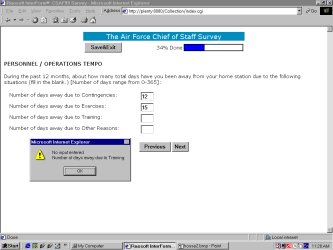
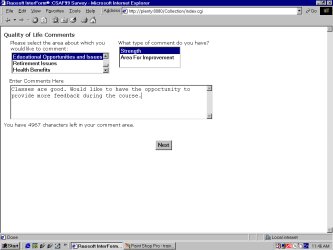
The powerful new program InterForm creates elegant electronic data collection forms for
the Internet of unlimited size. InterForm creates a Web-server program in the form of a
CGI,
providing both security and flexibility for your form. InterForm takes advantage of many
of
the html formatting options to give your survey a professional, polished, and attractive
look only found on high quality web pages.
The main form design screen allows creation and editing
of all the questions and pages in a form. All standard question types are supported
including multiple choice, text entry, number entry, weighted score, ranked order, list
boxes,
plus unique unlimited comment write-in's. In addition, new form control options such as
If-Then-Show, If-Then-Error, and Skip-by-Response allow the designer to guide the
respondent accurately and quickly through their form. The number of questions and pages are
unlimited. InterForm supports standard web servers, including both IIS and Apache web
servers running on Windows, Linux, or Unix
platforms. Consider InterForm as the equivalent of the SurveyWin authoring program
for Internet usage: numerous, flexible options for display choice and validation accuracy.
|



