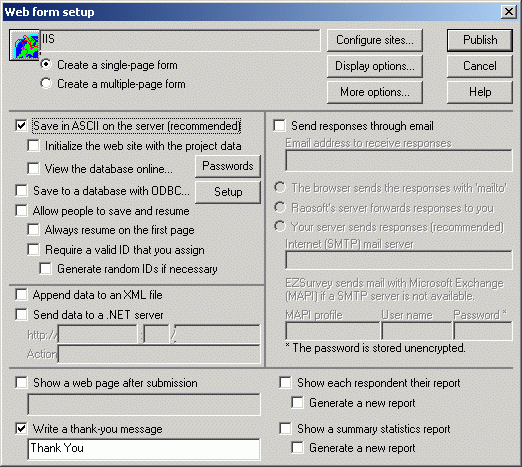Publish - Web Form Setup
This article details the different options available on the three windows that make up the Web form setup wizard, the Web Form Setup window, the Web site configuration window, and the New site setup window For step by step directions on setting up your survey on your web server, refer to the two articles linked at the bottom of the page, titled UNIX web servers and NT/2000 web servers. Before attempting to set up your web survey, read the article titled Before publishing and make sure you have the required information for completing the web site setup.
When you select the Publish  Create a web form command from the Edit form menu, you will be led through three steps. In the first step you give EZSurvey information about your web site. In the second step, you choose the server scripts for the site. In the third step you will select the optional features for your web survey.
Create a web form command from the Edit form menu, you will be led through three steps. In the first step you give EZSurvey information about your web site. In the second step, you choose the server scripts for the site. In the third step you will select the optional features for your web survey.
The Web form setup window allows you to set data collection options along with selecting other optional features for your web form.
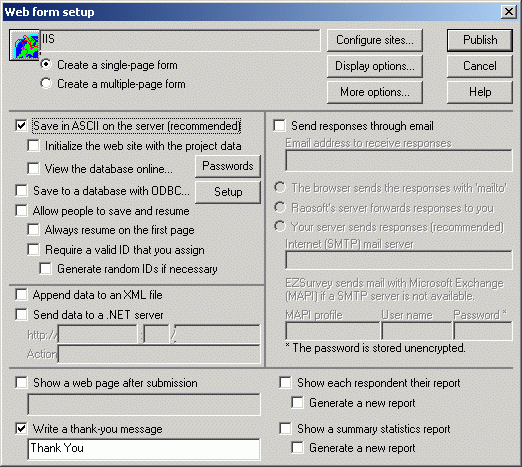
Options:
- Save in ASCII on the server
- Data gets saved in an ASCII file on the web server. The following sub-options apply to the saving of web data in ASCII format.
- Initialize the web site with the project data
- When the current project has data in EZSurvey's main database, It will be put into the web server's data file. This is necessary for pre-populating data fields on a web form. See How to - Publish a Web Form with ID Tracking.
- View the database online
- To view the database online, the list.exe or list.cgi program needs to be included in the web publishing directory. See Windows - Advanced Web Form Options
- Save to a database with ODBC
- Set all of the server's ODBC settings. See Windows - Advanced Web Form Options.
- Allow users to save and resume
- Using this option enables participants to stop taking the survey, then return later to continue. Participants are required to enter a user ID and password. The survey must have Save and Quit buttons placed in it to enable this feature. When you publish a survey with this option, EZSurvey will add fields IFMUID and IFMUID1 to the form. These are used for storing the ID's and passwords. If you decide not to use the save and quit feature, remember to remove the ID and password fields from the form.
- Always resume on the first page
- When save and quit is enabled, this option specifies that participants should always start on the first page when they return. Previously answered questions remain filled in on the form.
- Require a valid ID that you assign
- (Or Do not allow new records or Respondents may only use these IDs) Use this option to keep additional records from being added to the web server database. This is used primarily for surveys which are available via invitation only, where participants have an assigned ID and password.
- Generate random ID's if necessary
- When the current project has the IFMUID and IFMUID1 fields used with ID Tracking, random ID's will be created in the IFMUID1 field. See How to - Publish a Web Form with ID Tracking.
- Append data to an XML file.
- (Or Save XML on the server) Save data into the projectname.xml file on the server.
- Save to a .NET server
- Sends survey data to a web service. Specify the web service location and the action.
- Show a web page after submission
- Enter a URL for a follow up page. This page will appear at the end of the survey. Enter the address as a full URL starting with http://
- Write a thank-you message
- Enter a thank-you message to appear at the end of the survey. Include HTML formatting tags to alter the appearance of this message. By default, the text is black on a white background.
- Send responses through email
- Survey data is returned to the survey administrator via email. The options on the right side of the window apply to this option.
- Email address to receive responses
- Enter an email address to have survey responses sent to when they will be collected via email.
- The browser sends the responses with 'mailto'
- The final submit button on the survey will have an HTML mailto: tag as the action. Using this option requires that the participants browsers understand the mailto: tag and have a mail program properly configured to launch when the submit button is clicked. Using this option requires you to know your participants web browser and email software are configured properly. As a result, it is used less often.
- Raosoft's server sends the responses to you
- Using this option, survey responses are sent through a script that runs on Raosoft's web server. The script then sends the responses to the survey administrators email address. This service is provided free of charge for Raosoft customers.
- A script on the server sends the responses
- Using this option, email responses are sent through the copy of EZSurvey installed on your web server. The script then sends the responses to the survey administrators email address.
- Show a web page after submission
- Enter a URL for a follow up page. This page will appear at the end of the survey. Enter the address as a full URL starting with http://.
- Microsoft Exchange profile password...
- Use a Microsoft Exchange server to handle the survey responses.
- Show a report of the respondent's answer
- Turn on or off the single user report feature. This shows a report for the user who finishes the survey. See Online Reports
- Generate a new report - Show a report of the respondent's answers
- This generates a new single user report for the survey. After it is selected and a report is published, this box will uncheck itself. See Online Reports
- Show a summary statistics report
- Turn on or off the summary report feature. This shows a report of all of the users who have taken the survey. If needed, it can be accessed by users and administrators without taking the survey. See Online Reports
- Generate a new report - Show a summary statistics report
- This generates a new report for the survey. After it is selected and a report is published, this box will uncheck itself. See Online Reports
See also...