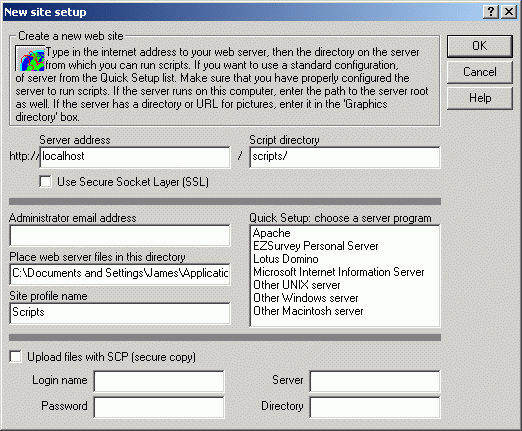
Options:
This is the internet or network address of the web server. This can be either an IP address or a domain name.
Setting up a new web site is the first step. To make or edit a web site profile, select the Add or Edit button on the Web site configuration window.
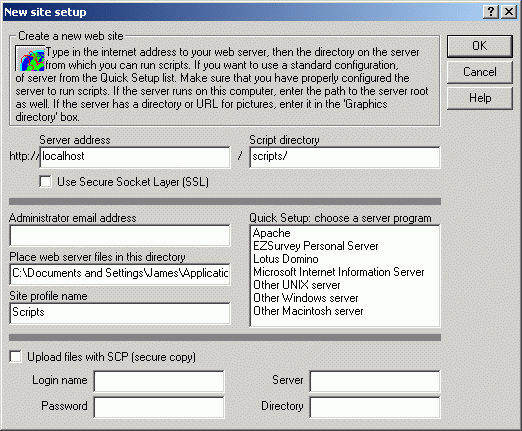
Options:
This is the internet or network address of the web server. This can be either an IP address or a domain name.
This is the directory that the survey will run in on the web server. Any folder on the web server that has the appropriate permissions set on it can be used as the scripts directory.
Adds https:// to URL's generated by EZSurvey, for installation on a secure server.
This gets printed on the error message page. Also, if someone tries to send a query to traverse directories, you'll get an email describing the infraction and the offending IP address.
This is a list of several common web servers. When a server type is selected, the entries in the Script directory and Directory in which to place uploads change to the defaults for the particular type of web server. These defaults may or may not match those on your web server. You do not need to select an entry in this list in order to set up a web site.
When EZSurvey creates the files that make up a web survey, the files are placed in this directory. When your web server is not on a network drive, or on your desktop computer, you will need to transfer the contents of the Directory in which to place uploadsto the web server via FTP or another file transfer method. If your web server is on a network drive, or on your computer, set the Directory in which to place uploads to be the folder on the web server that the survey will be running in (also known as the cgi-bin or scripts directory). This method installs the survey directly on the web server.
Enter a name for your site configuration so you can identify it in the future. Leaving this name blank increases the chance that you will accidentally erase your configuration.
See the SCP article.