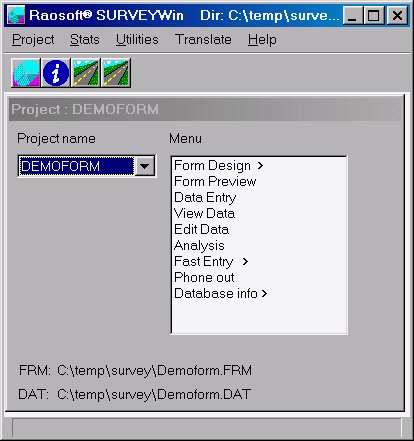Quick Start Tutorial
For more in-depth tutorial pages on form design click here.
- Click on the SURVEYWin icon in the Raosoft folder.
- This screen will come up:
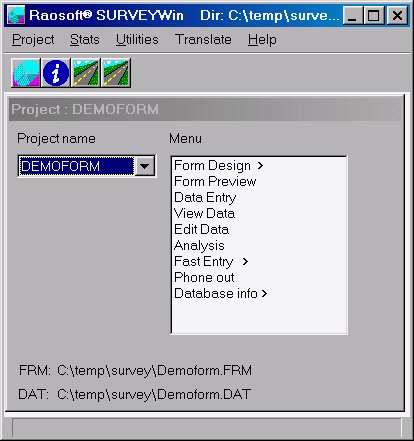
- Click on the listbox under Project name
to get a list of projects in that directory. Select a
project, (e.g. DEMOFORM).
- Select form preview, and follow the
instructions on screen to get an idea of how the form
works.
- When you are finished with DEMOFORM, click on some other
projects to experiment with them.
If you are ready to move on and work with objects on a page
click here.