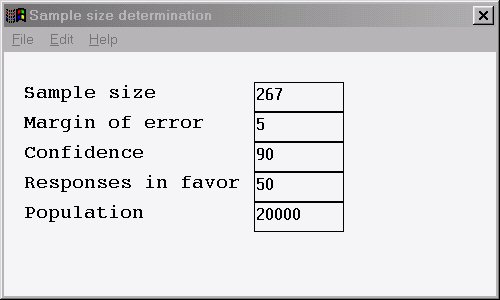
[ Program Index | SurveyWin Index | Project Menus | Form Design Menus | Analysis Menus ]
The main screen’s Stats menu contains the Sample Size and Margin of Error options. Other statistics are available in analysis. Hypothesis Testing lets you test whether two groups are statistically the same or whether chance can explain the observed differences.
| Sample Size lets you determine the right sample size for your work. | |
| A step by step guide to determining the right sample size. |
If you are in the Main Program Window and you click on Stats | Sample size or Stats | Margin of error you will see the following dialog:
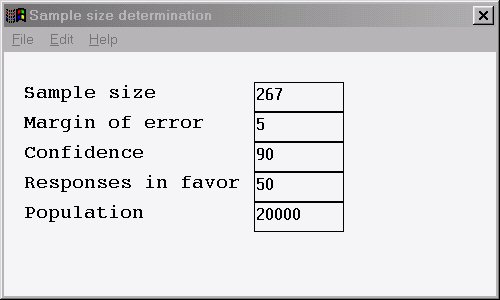
If you want to know the minimum sample size required to supply a specified level of confidence and accuracy, use the Sample Size option. For the hypothesis you are testing you will need to estimate the proportion of the population giving a response. For example, if you expect somewhere between 20 to 30 percent of the population to give a specific response to your question, then Sample Size will show you the minimum sample size if 20 percent respond, or 30 percent. The larger of the two sample sizes will be the one that would assure you of the desired precision.
Supply first the level of confidence and the margin of error that you want your sample size to attain. Then for each value of response in favor that you supply, Sample Size will show you the minimum sample required to achieve that level of accuracy.
Basically, you will supply three pieces of information (responses in favor, margin of error, and level of confidence). The Sample Size command then provides the minimum sample size required to meet those three conditions.
Sample Size is arranged in convenient fashion to let you change any one of your input parameters, with the result displayed on the same screen. You are able to quickly change parameters to study different scenarios. This command very efficiently lets you explore the implications of different parameters. Below is the Sample Size screen.
[ Program Index | SurveyWin Index | Project Menus | Form Design Menus | Analysis Menus ]