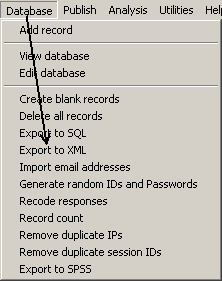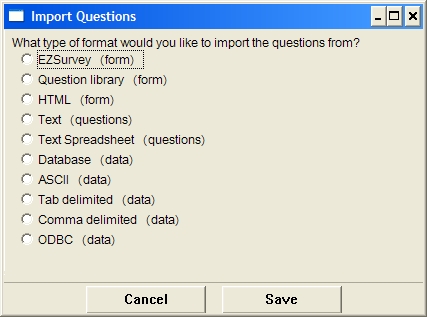
Import Questions (Pro only) provides a big speed design addition. Questions can be imported from a "Form", "Document", or "Database" in one transfer.
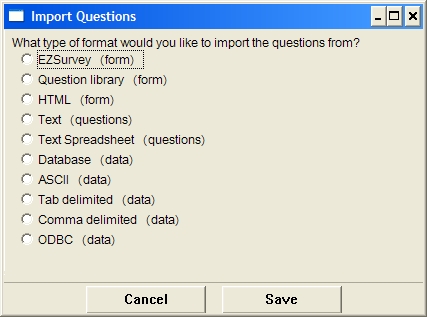
Improved designs for the Template Editor (Pro only) includes new modern design templates, while now CSS and DHTML work with the templates.
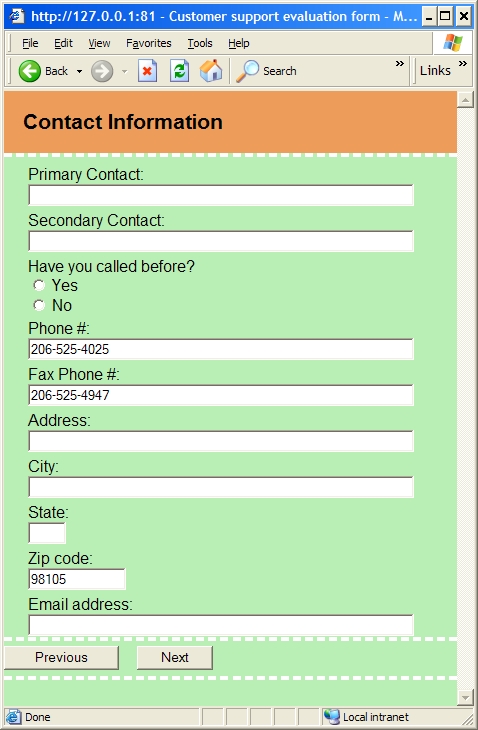
Export to RTF is a new menu option that increases the survey developerís ability to edit and format paper survey forms more
easily in a word processor.
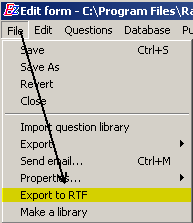
A new ID and Password handling option eases ID and/or password generation, as well as providing features for importing
addresses more easily.
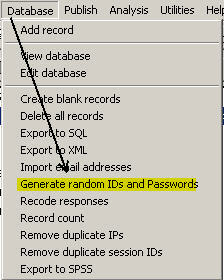
Files for the Publishing step can now be moved from the desktop to the website with one menu choice.
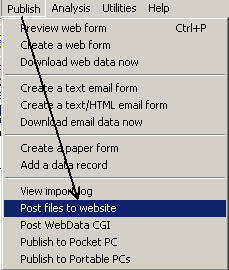
The EZSurvey summary report has improved formatting, including better spacing with graphics display. The report can be edited
for changes in format.
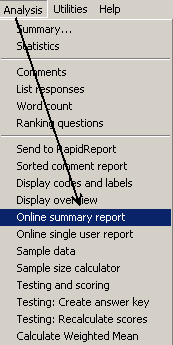
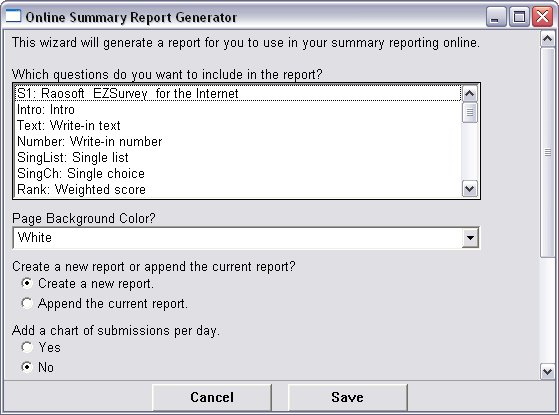
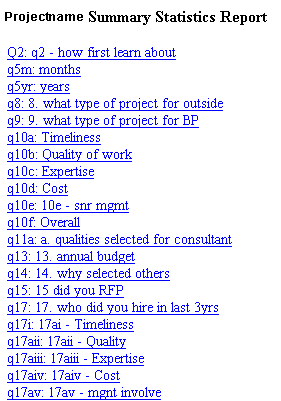
The Online Single User Report has been enhanced to allow the survey developer to generate a specialized Single User Report for all respondents
based upon your business environment and requirements.
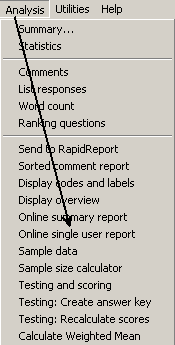
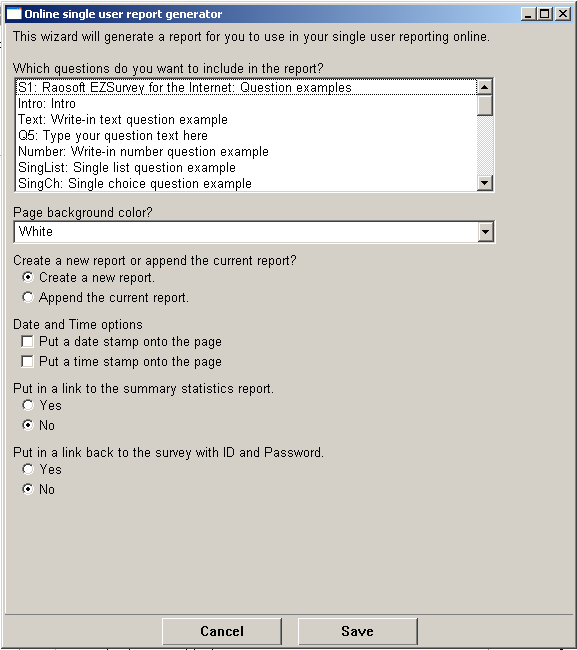
The new and improved Export to SQL plug-in lets you export all of the data in the database to SQL statements that can be imported into any SQL database system.
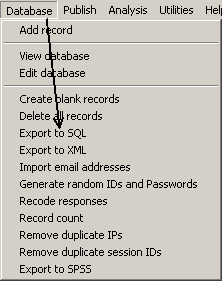
The Export to XML plug-in lets you export all of the data in the database into XML format for import into XML database servers.