. 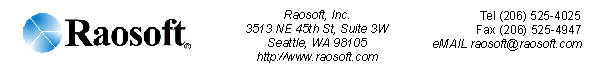
New Features in Raosoft EZReport version 4.5
Thumbnails
The new thumbnail feature allows you to view a mini version of all your report pages in a moveable window. The dynamic controls available in the thumbnail view will help you in navigate your report as you build it. In the thumbnail window, you can press the - and + keys to change the size of the thumbnails. You can change the orientation of the images with the * and / keys. Clicking on the thumbnail of a report page will bring that page up in the main window. Thumbnails update periodically to reflect changes made in your document, and allow you to see the style of your whole document at one time.
Comments on the same page as graphs
The responses to Comment-type questions can now be placed on the same page as your tables and graphs. This change gives you increased flexibility in visual presentation. You simply insert your comments into the report, then generate your graphs to go around them. Comments that appear as a follow-up question or in relation to graphed data can be placed where they are most meaningful to the reader.
ODBC connectivity
With the addition of ODBC connectivity, EZReport can be used to generate reports on many existing databases of information. Time is saved since you won't need to convert a database just for analysis and you can now connect to it directly. This feature allows you to import an ODBC database (such as one created by Oracle, MySQL, Microsoft Access, DB2 or Sybase) and produce reports on the data using EZReport. Consult your Webmaster for the specific items to enter in each field.
Command line
Users that like the speed and precision of a command line environment can now use this feature in EZReport. The ability to perform specific commands from the command line is now supported. The file types that can be accessed with using the command line are ".ezf," ".frm," ".dbf," ".dat," ".rpt," and ".pdf." The commands that can be invoked in the command line environment are: Queryall, Query, Print, and Quit.
Improved Interface and Architecture
Easier interface for fast access to reports and results pages quickly. In addition, the underlying program architecture has been improved to increase speed for many functions.