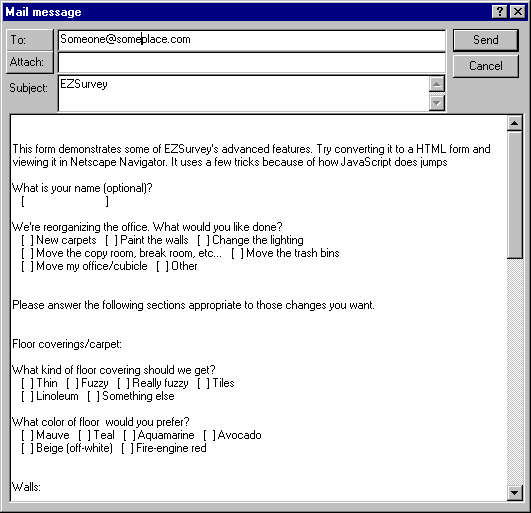Email Menu - Send a New Message
This function allows you to send a regular email message directly from EZSurvey.
- Select Email
 Send a new message. The Mail message window opens.
Send a new message. The Mail message window opens.
- Enter the recipient's email address and your message.
- Select the Send button when you are finished with the email.
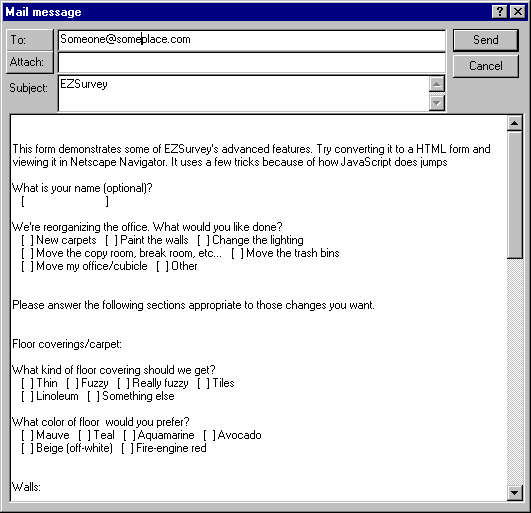
See also...
 Send a new message. The Mail message window opens.
Send a new message. The Mail message window opens.
 Send a new message. The Mail message window opens.
Send a new message. The Mail message window opens.