Questions Menu - Copy Responses
This command allows you to copy responses from one question to another. Use this if you have several questions with the same set of responses.
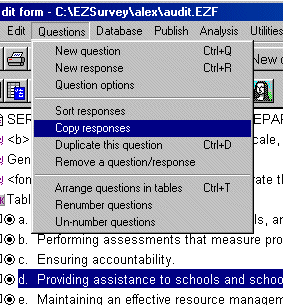
- Open the survey file (see how to open EZSurvey project).
- Highlight the question that you want to copy a response set to.
- Select Questions
 Copy responses
Copy responses
- A window listing all the questions in the project will pop up.
- Select the question with the response set you want to copy.
- EZSurvey will automatically insert the response set into the selected question.
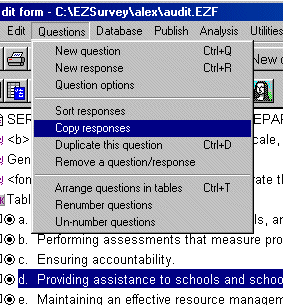
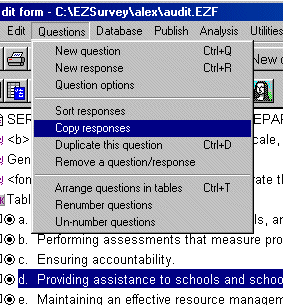
 Copy responses
Copy responses