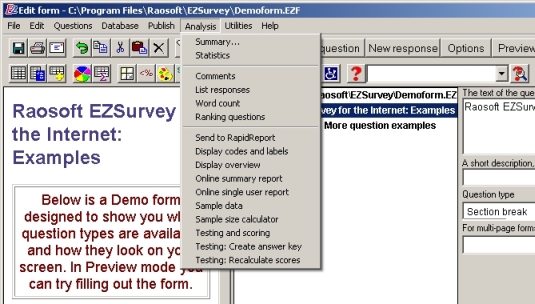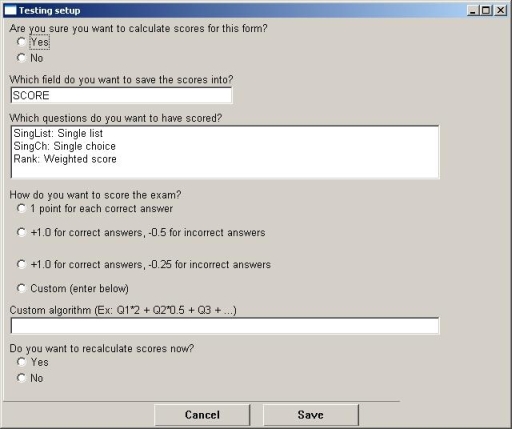Advanced Tutorial - Testing and Scoring
Testing and scoring is used after you administer a test and want to calculate the scores. (EZSurvey Pro only).
Instructions:
- Create your form, publish your form, collect the results of your survey (test).
- Once the you have imported the records into the database, you can perform the scoring calculations on them.
- Open Edit
 Testing and scoring.
Testing and scoring.
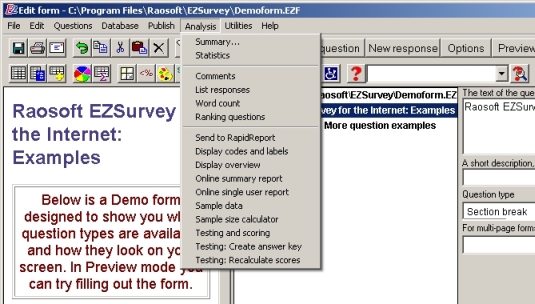
Options:
Testing and scoring - Shows the options for what questions to score and how to score them.
- Do you want to calculate scores for this form? - Select Yes to turn Testing and scoring on.
- Which field do you want to save the scores into? - The field you save the score into should be SCORE. It can be changes to another name.
- Which questions do you want to have scored? - The supported question types are Single choice, Weighted score, and Single list.
- How do you want to score the exam?
- 1 point for each correct answer - gives one point for correct answers and zero points for incorrect answers.
- +1.0 for correct answers, -0.5 for incorrect answers - gives one point for correct answers and takes away half a point for incorrect answers.
- +1.0 for correct answers, -0.25 for incorrect answers - gives one point for correct answers and takes away a quarter of a point for incorrect answers.
- Custom algorithm - gives you the option of assigning each a point value to each question.
- Do you want to recalculate scores now? - Select Yes if you have records in the database. When you are done, the calculations will be made.
Testing: Calculate answer key - Shows a list of your all of the questions in your survey, You can select the correct answer to your questions. Each correct answer is given 1 if correct and 0 if incorrect.
Testing: Recalculate score - Run this function to calculate the scores. The database will be updated with a column called SCORE that has the resulting score for each record.
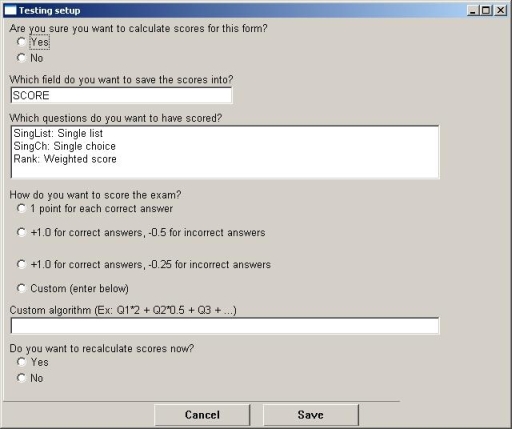
For in depth reporting, EZReport has the functionality to provide results and reports by student as well as aggregated.
See also...
 Testing and scoring.
Testing and scoring.
 Testing and scoring.
Testing and scoring.