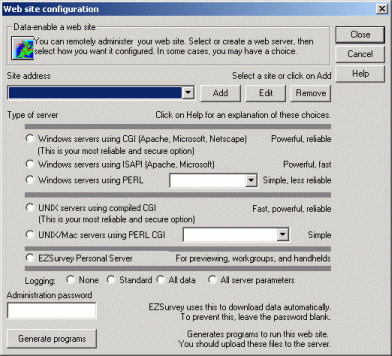
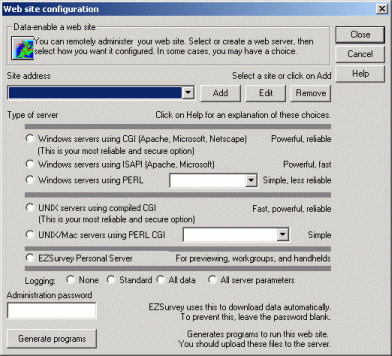
On the Web site configuration window you choose the web server scripts for the site. As a side note, the Site profile is saved to a file called EZSURVEY.CONFIG which is located in the EZSurvey/rsrc directory.
Site profile
From the drop-down list, choose the appropriate web site name. To check on the specific settings for a site, select Edit or Add a new Site profile, while Remove is used to eliminate unused or incorrect setups.
Add
Create a new a new Site profile to the list.
Edit
Modify an existing Site profile.
Remove
Remove the currently selected Site profile.
Most web servers run on either Microsoft Windows, or a UNIX type operating system. Web servers running on other operating systems can usually be used with some variation in the setup process. For specific setup instructions on Windows and UNIX systems, see the articles linked at the bottom of this page.
This is the preferred choice for use on Windows-based web servers.
The ISAPI option is offered for use in environments where running an executable on the web server is not permitted. Instead of an executable, EZSurvey runs a .DLL on the web server. You must also set a registry entry during the installation process. ISAPI scripts are limited to receiving 32K-64K of data from the web browser. As a result, these scripts should only be used on small forms, else some data may be truncated. See the section titled Running ISAPI Scripts linked at the bottom of this page for more information.
Select this option for use on servers which do not allow you to use the CGI option. or in environments where PERL is the preferred scripting language.
This is the preferred choice for use on UNIX based servers. "Compiling" the scripts on the server requires that you have "command line" access to the web server. The command line is usually accessed using either Telnet or SSH. You do not need to compile the C code source files manually, this process is handled by a setup script which is run at the command line. In cases where command line access is not available to all users, the system administrator will be the one that runs the setup script.
PERL scripts can be used on web servers that do not allow you to run or compile the compiled CGI version of EZSurvey. In the drop-down list choose the path to the PERL compiler on your web server. This path is specific to your web server. The list contains several common locations, but your system may be different. To find the path to the PERL compiler on a UNIX web server, at the command line type:
which PerlIf the path to the PERL compiler on your system is not in the list, contact Raosoft technical support on how to make the change. Perl is supported on a wide range of web servers. These scripts are designed to run on all servers with PERL 5 support, including non-UNIX machines.
The EZSurvey Personal Server is an all-in-one server that lets you publish to any windows machine. You don't need a web server installed on the computer because the EZSurvey Personal Server is a web server. Any computer on your local network will be able to fill out a survey.
Select an option for the level of activity logging.
Administration password
This is used to access the web site administration tool. Use the default password or set your own.
Generate programs
This will generate the generic programs and files that go onto the web server. You can generate the common web files and give them to your web site administrator before you publish the project.