File Menu - Export
Internet Site:
This function allows you to configure the Internet site where you are hosting web pages and to locate the current survey form to the Internet site as well. This function is the same as Publish  Create a web form Please link below for more detailed information).
Create a web form Please link below for more detailed information).
Text (email):
This function allows you to save the current survey form as text-typed file. You can print out the text-typed survey as a hard copy and hand it out to people.
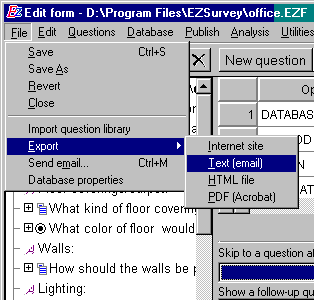
- Select File
 Export
Export  Text (email). The Export file window opens.
Text (email). The Export file window opens.
- Give a file name to the survey form and choose a place where you want to store the file.
- Select Save. The Text window opens to show you how the survey looks in text-typed form.
- Close the text window.
HTML file:
This function allows you to save the current survey form as an HTML file.
- Select File
 Export
Export  HTML file. The Export HTML window opens.
HTML file. The Export HTML window opens.
- Give a file name to the survey form and choose a place where you want to store the file.
- Select the Save button. The HTML file is saved to the place you specified.
PDF (Acrobat):
This function allows you to save the current survey form as an Adobe Acrobat file.
- Select File
 Export
Export  PDF (Acrobat). The Drawing window opens to show you how the survey looks like in PDF file.
PDF (Acrobat). The Drawing window opens to show you how the survey looks like in PDF file.
- Close the drawing window. The new PDF is saved to the place you specified.
See also...
 Export
Export  Text (email). The
Text (email). The 
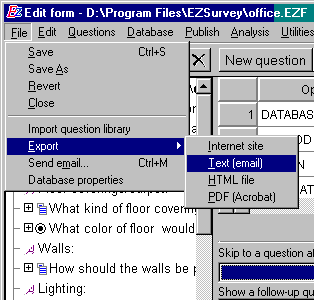
 Export
Export  Text (email). The
Text (email). The  Export
Export  HTML file. The Export HTML window opens.
HTML file. The Export HTML window opens.
 Export
Export  PDF (Acrobat). The Drawing window opens to show you how the survey looks like in PDF file.
PDF (Acrobat). The Drawing window opens to show you how the survey looks like in PDF file.