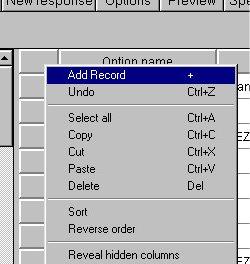
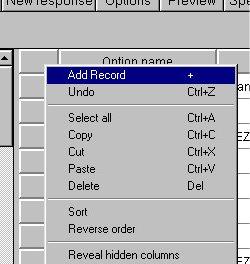
In an anonymous survey, any information identifying people who take the survey is encrypted. For web surveys, this identifying information is the IP address of the computer running the web browser. For email surveys, this is the email address of the person who sends the survey. The encrypted identifying information is stored in the HOST field of your database.
You can still prevent people from taking the survey twice, without knowing who they are since duplicate addresses show the same encrypted value. However, if multiple people use the same IP address, like in some corporate networks, they may have the same encrypted value.
Contact Raosoft for information on Web Survey Hosting.
Tracking Level 1. - ID Tracking, Restricted
Every user is emailed an ID and Password. Users are tracked based on these IDs and Passwords and therefore every record can be easily identified from the email address associated with it. The survey can ask for the userís information
Tracking Level 2. - ID Tracking, Not Restricted
Users can create their own ID and Password and the administrator may or may not know the users email address. The survey can ask for the userís information. Not every record in the database can be absolutely identified as to who submitted it.
Anonymous Level 0. - Standard
Users are given a link to the survey and they do not have an ID or Password. The survey can ask the users for personal information. Individuals can submit the survey multiple times. There IP address and the time they filled out the survey is recorded in the data file. In addition, there is no way to know if the user is being truthful about the information they give. Only records that have the userís information will be identifiable. Other records will have the users IP address and other meta data but there is no way to absolutely identify who submitted it.
Anonymous Level 1. - Basic Anonymous
Users are given a link to the survey and they do not have an ID or Password. The survey cannot ask the users for personal information. There IP address and the time they filled out the survey is recorded in the data file. There is no way to determine exactly who filled out the survey because there is no personal information collected.
Anonymous Level 2. - Encoded Anonymous
This is when ANONYMOUS is set to 1 in EZSurvey, the IP is in plain text in the online data file but it is encoded when imported into the EZSurvey database. Users are given a link to the survey and they do not have an ID or Password. The survey cannot ask the users for personal information. There IP address and the time they filled out the survey is recorded in the data file and the IP address is encoded when the data is imported into EZSurvey.
Anonymous Level 3. - Strictly Anonymous
A strictly anonymous survey is where there are no identifying marks in a survey as to who filled it out. This is not possible with internet technology because of web server logs, web error logs, date modified times, time stamps, IPs, and more... Also, it is not possible to tell exactly what person filled out the survey because one person may be at another person's computer.
Anonymous Hosting - Hosted Survey
A hosted survey can be completely anonymous because we will control all of the data until it is time to deliver the data to you. When we deliver the data to you, we will strip out all of the identifying marks so that the users' anonymity is maintained. This is the best solutions for customers who are doing internal audits, 360 reviews, or employee feedback surveys.