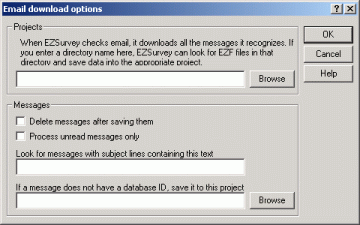
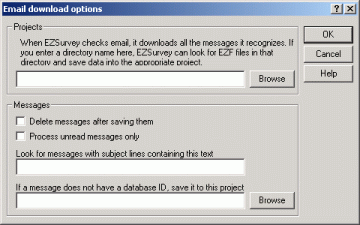
 Advanced email options.
Advanced email options.
Delete Messages After Saving Them
When EZSurvey reads email, it saves each message as a text file. If you check this option, every message that is saved to your database will be deleted from your Inbox. This saves space in your Inbox and helps protect confidentiality.
If you use Exchange, cc:Mail, or Notes for email, EZSurvey will mark messages as it reads to prevent trying to scan the same message twice. Therefore, you do not absolutely have to select this option.
If you use Internet mail (POP3), EZSurvey cannot mark the messages in your mailbox, so the only way to prevent duplication of records is to delete messages after they have been processed. You should select this option to prevent reading the same message more than once. EZSurvey does download and save each message as a text file (in the In directory) before deleting it.
Process Unread Messages Only
If you check this box, only unread messages will be processed. This keeps EZSurvey from processing the same mail message twice in a row. This feature will not work with POP3 (Internet mail) mail systems, which do not tell you whether a message has been read or not.
Delete messages after saving them
Once the message files are downloaded from the INBOX, they will be deleted from the mail server.
Process unread messages only
When this option is selected, EZSurvey will only process messages from the INBOX that are marked as unread.
Look for messages with subject lines containing this text
EZSurvey will only look at messages in the mail INBOX which contain this text.
If a message does not have a database ID, save it to this project
By default each email response will have a database ID associated with it. If an email response does not have a database ID in it, this options lets you specify which project it is associated with.