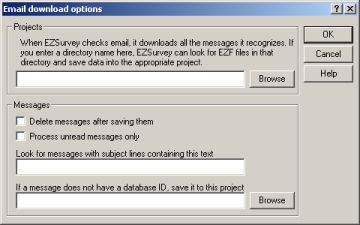
Process unread messages only
EZSurvey can be set to read messages that are in the email INBOX as Un-Read. Some email systems may call this Read, Viewed, or New.
Look for messages with subject lines containing this text
This is an email filter that will read the subject of each message.
If a message does not have a database ID, save it to this project
By default all email messages will have X-DATABASE: in the email. If an email doesn't have this value, this will define what project to save it to.